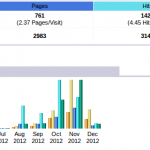
It’s so easy to get bogged down by it all. How many people signed up for your mailing list? Are you split testing? Does Google Analytics need to look so complicated?
All these things are worth knowing, and learning.
But then you need to use those to plan and strategise. And that’s an art-form unto itself—I’ll post more about that another day.
In the short term though, start looking at your web statistics. See if they’re going up or down—the first step really is that simple. And if you start by looking at the simple stuff, it will lay the foundation for you to understand the seemingly more complicated bits later.
Personally, I do use Google Analytics, and a few other metrics, but the one I check most often is the simplest, I have AWStats installed. I can see very quickly if visits are up or down, and therefore if I’m building or breaking my online community.
Ultimately I want to see a good return on ROI, but I know what I need to achieve to get that—and the first step is—are people coming to my website, are they reading it, and are they coming back for more?
If you’d like some help understanding your web stats, or what to do with that information, let me know.
But at the very least, know not to be fooled by “hits”—they can be the most misleading metric around. More on that later.