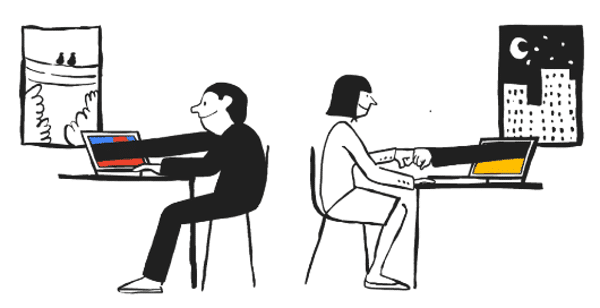
Google Apps (used for business email, file sharing, calendaring etc.) is now rebranded as G Suite.
Which sounds like a bad mid-90s R&B group. (Try as I might, I can’t forget “Rappin’ 4-Tay”.)*
In their official blog post, Google said this is more in keeping more with their mission to provide a series of tools businesses use to further their own purposes. Basically rather than a series of individual applications coming together they see it as a stock set of tools within one Google system.
Fair enough.
Google Apps proved to be an invaluable tools for companies, schools and universities, and I do hope G Suite continues to build on and improve those systems.
But I do have one niggling concern in the back of my mind. Google Apps used to be free for small firms, then overnight all new accounts were subject to a subscription fee. Existing free accounts continued to run with charge – but any change to Apps brings a fear they might start to charge for those grandfathered accounts.
And with a change this big, well – Google Apps keep free accounts, but will G Suite?
Read the original Google blog post
*Although I thought of making this joke myself, I wasn’t the first, so credit goes here