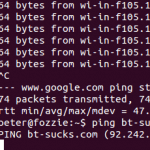
I’ve spent the past three hours looking into this. You see, I’ve got a pretty complicated home network, fortunately I’m skilled in such things so it’s never been a problem. But it does mean when my wifi became unstable I had a lot of variables to consider and check.
A few days ago I noticed my internet connections started to drop-out every 40 seconds or so. Whether it was a local connection (one computer at home talking to another) or going out through the internet (searching Google, checking Facebook, downloading files, etc.).
I didn’t realise it was a wifi problem until I did some testing, after all every one of my devices connect wirelessly, so it seemed to be a problem affecting everything.
I ran some tests (pinging various machines and remote servers) and it confirmed what I’d noticed. After updating and checking everything I could that I’d set up myself (and extra repeater router, my server, desktop and laptop software) in desperation I checked to see if I could upgrade my BT HomeHub3’s firmware.
Oh. BT updated it automatically a few days ago. Precisely when the trouble began. A quick search shows a number of their customers complaining that their wifi has stopped working since the update, FYI it’s called 4.7.5.1.83.8.94.1.11 (Type A).
The update “fixes” something called Smart Wifi. The solution is to turn it off.
There is no setting for Smart Wifi on a HomeHub3. In fact it’s a background process, to turn it off you need to manually select a channel for your wifi to use, instead of the default “Automatic” setting.
Now, I already was using a manual channel: channel 6. Nonetheless I I thought perhaps I need to change a few things to fix the Smart Wifi issue, so I turned it back to automatic, then once again to channel 6. Still the issue.
A post on BT’s customer forums alluded that perhaps BT uses channel 6 as a default, so it might not turn off Smart Wifi if I stay on that channel. I can’t confirm if that’s true, but I do know when I changed to a different channel (in my case, 11) SUCCESS!
All my tests show an excellent, stable connection once more.
I should trust myself and my skills more–and assumed BT were likely responsible from the outset. They usually are.
Thank you – there I was wondering what had happened and now, after reading your very helpful article, I realise where the problem lies. I’m not as ‘techie’ as you, so it’ll be a headache fixing it – but at least I know what to do now.
Perfect! i’ve been struggling for a few hours. I had 2 windows 7 computers on wireless unable to network with each other. firewalls were off but still unable to ping or tracert. as soon as i followed this advice, change from my manually configured channel 6 instantly worked!!
Thanks. Chris.
I’m glad it was useful! The sad thing is it’s a year since I posted this, and this issue is still causing trouble for BT customers.
Come on BT, sort out your Firmware!
I simply searched the firmware version, bt & wireless. Realised it had to be a wireless issue as I was unable to reach the hub @ http://bthomehub.home/
Strangely, I suffered this problem with 1 mac even though another with identical wireless settings was unaffected, thanks so much!
they still havent fixed the issue lol USELESS
but thanks fir your site, hopefully its fixed now.