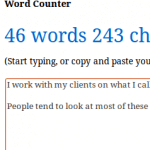
A good guideline is each piece of content you create (be it a page, or blog post) on your site should have at least 300 words of original content.
Here’s a helpful tool—copy and paste your text in it, and find out instantly how many words you’ve got.
Those people using WordPress have a word counting system built in already, but the other advantage of this tool is is works out and lists the keywords your text is best suited for. So if the results there aren’t what you’d like, tweak your copy until your see your targeted keywords in the top few spots.
300 words can be harder than it seems. You don’t want to waffle and just pad it out. More often than not verbosity and writing for the web are not good friends.
So I challenge you to never take the easy way out, but rather to work hard to get at least 300 words of targeted (effective keyword use), interesting, well structured content.