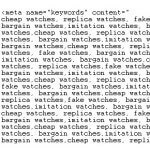
When search engines first came out (pre-Google), the idea that they could read a whole website was out of reach. It would take too long, require they store too much data, and generally there needed to be a quick, simple approach to scanning a website. The simplest of the simplest techniques was “meta keywords”.
This was a small piece of code that lived behind the scenes of a site, that listed all the keywords a site owner wanted their site to rank with. The list was delineated by a comma, so looked something like this:
<meta name=”keywords” content=”SEO, search engine optimisation, WordPress” />
This method was open to huge amounts of abuse on the part of a website owner. There was nothing stopping someone using keywords which were known to rank well, but didn’t even appear in their website. We started seeing tens of thousands of search results which were really a bait and switch, and it was eroding from the quality of the internet.
Google came along, and was one of the first search engines to really have a strong ethos behind it, in that they wanted to find a way to keep the internet useful, and digitally clean & tidy.
The solution was to index every site’s entire contents, scanning all the text that a real human could actually read, and working out based on sentence structure, density of nouns etc what a website was really about.
The next step was to start overlooking the meta keyword tag entirely.
And that was about a decade ago. Other major search engines followed suit, and as a result that list of keywords has been defunct and totally ignored for the best part of a decade.
Unfortunately for a host of reasons (many SEO “experts” don’t actually keep ahead of best practice, or are too happy to just do whatever their clients ask without explaining the process, or just that keyword lists entered the collectively consciousness at a formative time in the internet’s history) people still think they’re going to be useful.
One of the most popular SEO plugins for WordPress actually says next to the “Use keywords?” field, “I can’t think why you’d want to know. The search engines don’t”.
Sadly a lot of people get caught up on these, and their focus disappears from what is important to something that absolutely is not.
It’s not helped by the number of places that lists of words and phrases ARE still used, like Google Adsense for example. We also track our website’s analytics based on what search queries people found us with, etc.
I prefer to call these things “search terms”, or occasionally “key terms”. I try to steer clear of the (possible) synonym “keywords”.
So what I do in this regard is to look at your site as Google et al try to, (pretty well) as a human being. I read your site to see what it’s really about. I then run tests just like they do to see what words and phrases you use most often, and check that those do a good job of describing what your site is actually about. Most of the time, as long as someone has written their website from their own knowledge and experience of their industry or topic, these match just fine.
Occasionally I find someone thinks they have a site about, say, “window fitting”, but really it comes across as being about “buy my product”. You can imagine how that might happen, but it’s not want the search companies want to see so it’s not what we want to give them.
If I come across a discrepancy like that, I let my clients know that they need to rethink their content asap.
As long as they do match, I make sure I reinforce those terms everywhere we know Google et al want to see them. In image tags, in the description tag, in the page titles.
So, the short answer to a long history is let me take care of that–if I need to alert you to an issue I’ll let you know, and please don’t be surprised if you look at your site’s code when I’ve done and there is no outdated “keywords” code.